How do I view Wild Digital on my mobile device?
1. Subscribe to Wild Digital via our website by clicking HERE
2. Once you’ve subscribed, click HERE for Android devices or HERE for iOS devices
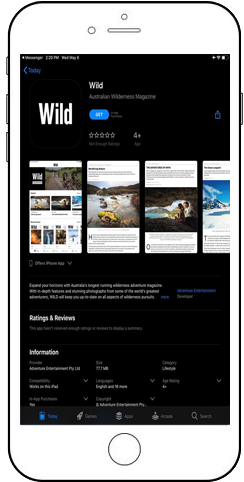
3. Click install

4. If asked for a password, use the same password as when you signed up initially

5. Open the app, pick the most recent issue and start reading!
What is PDF View?
PDF view will let you view the magazine exactly as you would view the print version. It will have the exact same design layout and spreads as you would see in the physical mag.
What is Text View?
Text view will give a version of the mag that is more like a word document, but with pictures. It allows readers to resize text, making it potentially more comfortable for viewing on small mobile devices. It also lets readers switch between day and night modes.
Why should I download the mag?
You don’t actually need to download each issue, but doing so will give you the capability of reading it offline
Do I need to install the Wild app on each device?
Yes. You must install the appropriate app (Web/desktop, android, iOS) on each device or computer you want to read Wild on.
Will installing the Wild app allow me to view the magazine on Zinio Reader?
No.
Desktop/Laptop
Where do I log in to see my Wild library?
Go to wild.zinioapps.com/my-library/magazines
Are the downloads browser specific?
Yes. If you download an issue in, say, Chrome, but also want to view it in Firefox, you will also need to download it for Firefox.
Android/iOS Apps
Where do I find the android app?
Go to Google Play HERE, or search in Google Play for “Wild Magazine”
Where do I find the iOS app?
Go to Apple App Store HERE, or search in Apple App Store for “Wild Magazine”
What login details do I use if I have already subscribed to the desktop version?
Use the same login details as when you first subscribed.
I purchased the web version via my phone. Can I just use it instead of using the android version?
Yes, but the experience will not be as good. Some functionality may be limited. For instance, there is no ability to pinch-zoom within the pdf view on the web version; on the android app, pinch-zooming will make the pdf a far more user-friendly experience.
Where can I find more information on how to use the app?
The Wild android and Apple apps are powered by Zinio, and most functionality is the same as Zinio’s general app. For a more comprehensive list of FAQs concerning features associated with the app, go to ZinioLibraryFAQs.

